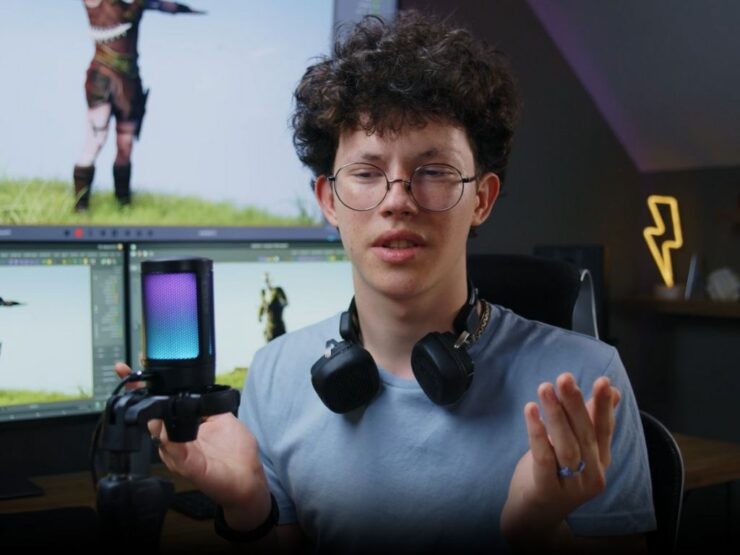Finding proper streaming equipment is never easy, due to practically countless options available on the market.
To start a streaming setup, certain basic equipment is essential. The list includes:
- Video hardware
- Audio hardware
- Lighting
- Software
Quality varies widely, so it’s crucial to select equipment that matches your needs and audience expectations.
With that in mind, let us talk about all these in greater detail.
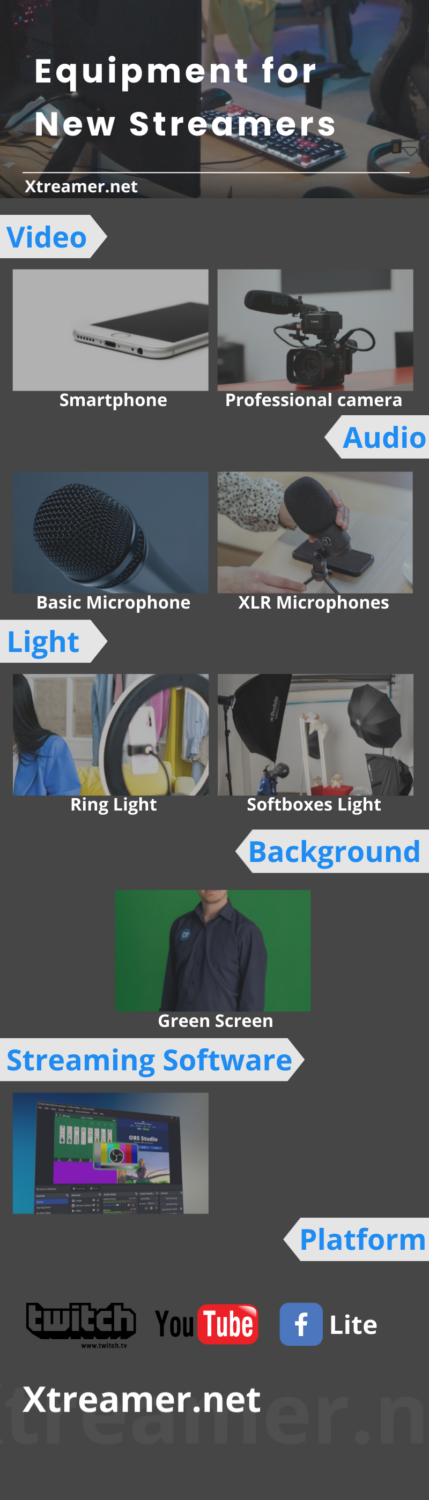
Video Equipment
First, let us talk about video hardware.
Entry-Level Options
For beginners, entering the streaming world can be as simple and budget-friendly as using a smartphone camera.
Modern smartphones are equipped with advanced camera technology capable of producing high-quality video that’s well-suited for live streaming.
The advantage of starting with a smartphone is not just cost but also ease of use and accessibility—it’s likely you already own a device capable of achieving good results.
To further improve the quality of smartphone video, consider investing in affordable accessories.
Stabilizers and gimbals can help smooth out video footage, reducing shakiness that can be distracting during live streams.
Mid-Range Options

For streamers who are ready to enhance their production quality beyond what typical smartphone setups can offer, prosumer cameras strike an excellent balance between cost and capability.
These cameras typically feature larger sensors that perform better under various lighting conditions, offer greater depth of field, and provide sharper images than most smartphones.
| Feature Category | Description |
|---|---|
| Enhanced Image Quality | Prosumer cameras have larger sensors, improving clarity and reducing video noise in varied lighting. |
| Depth of Field and Image Sharpness | Control over depth of field enhances subject clarity and sharpens details, ideal for professional streams. |
| Manual Control Over Video Settings | Detailed manual settings for exposure, white balance, and frame rate allow customized visual styling. |
Prosumer cameras allow more manual control over video settings such as exposure, white balance, and frame rate, enabling more creative flexibility and refinement in stream quality.
High-End Options

For those aiming for the pinnacle of streaming quality, professional video cameras are the ideal choice. These high-end options feature top-tier image sensors and extensive manual controls that put every aspect of the video output under the streamer’s command.
With capabilities to shoot in resolutions up to 4K or higher, professional cameras deliver exceptional clarity and detail that can significantly elevate the viewer’s experience.
Moreover, these cameras typically offer robust build quality, numerous input and output options for complex setups, and compatibility with a wide range of professional-grade lenses and equipment.
Key Considerations
When choosing video equipment, consider the following factors:
- Resolution
- Portability
- Connectivity options
High-definition resolution is a minimum standard, while 4K provides future-proofing and superior image quality. Also, consider how easily the camera integrates with your existing setup.
Audio Equipment
Audio is equally important, some would advocate even more, than video. Making sure your sound quality is top-notch is an absolute must.
Basic Microphones

For those new to streaming or podcasting, starting with a basic USB or 3.5mm jack microphone provides a convenient and cost-effective entry point.
These microphones are typically plug-and-play, meaning they require no special software or complicated setup procedures—just connect them to your computer, and you’re ready to start streaming.
The audio quality from these microphones is a significant upgrade from built-in mics on laptops or cameras, delivering clearer sound with better noise isolation.
USB and 3.5mm microphones come in various designs, including directional and omnidirectional, allowing users to choose a model that best suits their environment and type of content.
Advanced Microphones

Streamers aiming to achieve professional-level audio quality will find advanced XLR microphones to be exceptionally beneficial. These microphones are distinguished from their simpler USB counterparts by their superior sound capture capabilities.
XLR microphones deliver richer audio quality, capturing nuances and subtleties in sound that are crucial for professional broadcasts and recordings.
| Feature Category | Description |
|---|---|
| Superior Sound Capture | XLR mics capture high fidelity audio across a broad frequency range, ideal for professional settings. |
| Robustness and Durability | XLR mics are durable, handling various environments and high sound pressure levels without distortion. |
| Need for Additional Equipment | XLR mics require an audio interface or mixer for digital conversion and power, essential for pro audio. |
Audio Interfaces
An audio interface is an indispensable tool for anyone using XLR microphones. It enhances sound quality by precisely converting analog sound waves into digital audio. This conversion is crucial for maintaining the integrity of the sound captured by high-quality microphones.
Audio interfaces come with various input and output configurations, supporting single or multiple microphones, and often include additional ports for instruments or other audio sources.
The precise control over audio settings like gain, balance, and latency provided by these interfaces is critical for achieving professional sound quality.
Mixers
For streamers dealing with complex audio setups, such as those involving multiple microphones, different audio sources, or live sound effects, mixers are essential. They not only manage various audio inputs but also allow for real-time adjustments and mixing.
Audio mixers can blend sounds from different sources seamlessly, adjust levels on the fly, and add effects or filters to enhance the overall sound quality.
Mixers are particularly useful for broadcasts that involve multiple speakers, such as panel discussions or collaborative streams, where balance and volume levels need constant adjustment to ensure all participants are heard clearly.
Lighting and Backgrounds

Having proper lighting is another major factor that requires your attention.
Lighting Options
Effective lighting is essential for creating professional-looking streams, as it greatly impacts the video quality and viewer perception.
The right lighting setup can minimize shadows, enhance details, and ensure consistent brightness and color accuracy across your broadcast.
Ring Lights
Ring lights are a popular choice among streamers because they provide even, diffused light directly onto the subject, reducing harsh shadows and highlighting facial features attractively.
This makes them ideal for close-ups and talking-head videos. Ring lights are typically placed directly in front of the subject, surrounding the camera lens to ensure that the lighting is uniform and centered.
They come in various sizes and intensities, with some offering adjustable color temperatures to match natural light or create a specific mood.
Softboxes
Softboxes are another effective lighting option, especially favored for their ability to produce a soft, natural-looking light that minimizes shadows and glare.
Unlike ring lights, which can sometimes create sharp contrasts, softboxes diffuse light over a broader area, creating a gentle wrap-around effect that is very flattering for the broadcaster.
Green Screens
Using a green screen can significantly enhance the production value of a stream by allowing for the insertion of virtually any background.
For a green screen to be effective, proper lighting is critical. The green screen itself must be evenly lit to avoid shadows and hotspots, as these can lead to poor chroma keying, where the background replacement becomes patchy or inconsistent.
Software and Streaming Platforms
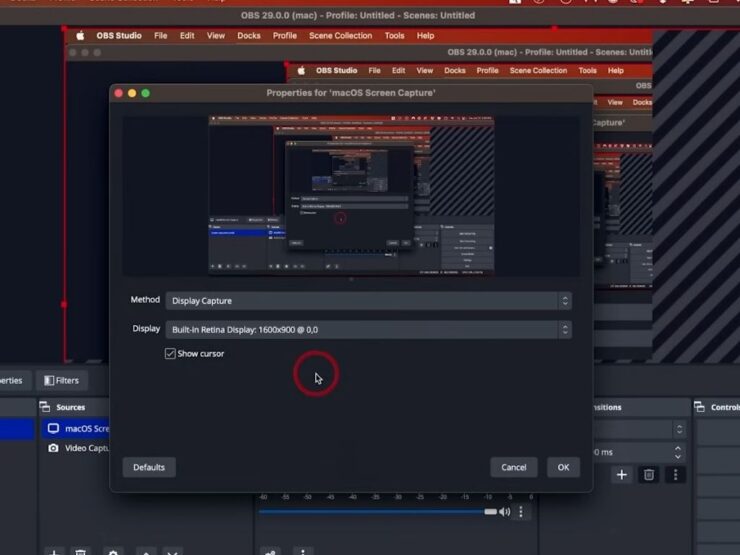
Finally, looking for software and streaming platforms will finalize the process. We can see many voices arguing this is the most important factor of them all.
Streaming Software
Popular streaming software like OBS Studio and Streamlabs allows for extensive customization and control over the streaming process.
They support multiple input sources, scene transitions, and more, providing a professional broadcast experience.
Choosing a Platform
Selecting the right streaming platform is crucial. The most popular options at the market are:
- Twitch for real-time viewer interaction
- YouTube Live for a broader reach
- Facebook Live for targeting specific demographics or communities
Features and Integration
Look for software and platforms that offer robust integration capabilities, such as chat management, alerts, and analytics tools.
These features can enhance viewer interaction and streamline the streaming process, making it easier to grow and maintain an audience.
Summary
As you can see, looking for the right equipment requires effort and time.
We are certain that this insight will provide you with everything relevant you need to know regarding the main factors.