Live streaming software is a big deal these days and it’s not just a passing trend. It’s changing the way we watch and share videos online. Whether it’s people sharing their skills and knowledge, or gamers showing off their latest victories, live streaming is everywhere.
In fact, the live-streaming market is growing fast! In 2022, it was worth 1.24 billion, and in 2023 it grew to \1.49 billion. Experts predict that it will be worth over $3 billion in 2027!
So, why is live streaming so popular in 2024? Well, people love watching videos, whether it’s to learn something new, be entertained, or connect with others. And since the pandemic, people are spending even more time watching live videos from the comfort of their own homes.
To make sure your live streams run smoothly, you need live streaming software.
Here is our advice.

9. XSplit Broadcaster
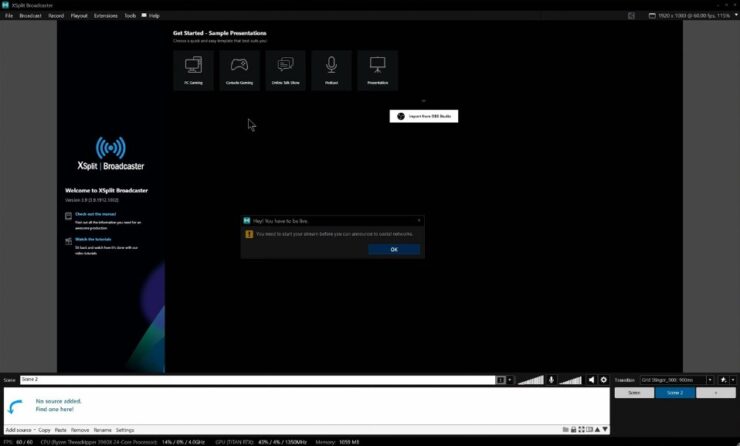
- High-quality video output, including 4K at 60fps
- Unlimited scenes and sources
- High-fidelity audio and multi-track recordings
- May not be the most beginner-friendly
- Recommended to start with the free version
8. Streamlabs OBS
Streamlabs Open Broadcast Software is a simplified form of streaming software. Its simplified layout makes it more suited for beginners who may find the OBS interface challenging to deal with. It is free to use and available for multiple devices, including Mac, Android, and Windows. Streamlabs’ use is more simplified because of the presence of its integrated features that allow a user a seamless. It is connected to the Streamlabs website, enabling it to import additional tools for recording and editing.
7. OBS Studio

We recommend it for intermediate to advanced gamers who are familiar with live-streaming software. It offers unlimited sources, including window capture, webcams, gaming consoles, and many more. OBS runs in the background and doesn’t use an in-game overlay, which means you can easily capture gameplay to use in a playthrough guide.
- All tools and features are free
- Supports all major streaming platforms
- Not beginner-friendly
- Outdated user interface
6. vMix for live streaming software
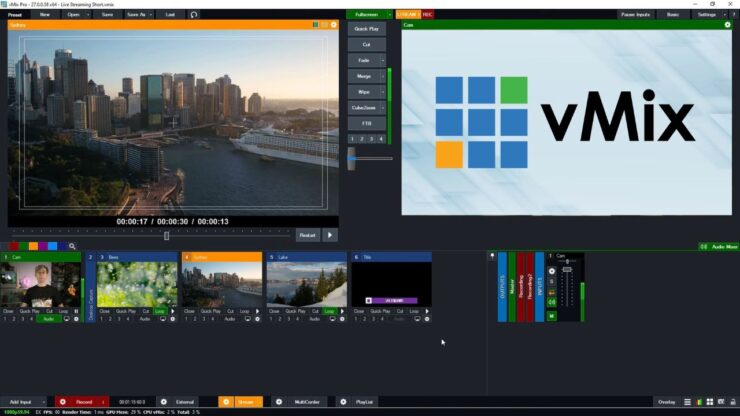
Who It’s For
Live HD video mixing was a task previously reserved for expensive hardware. However, vMix is streaming software for YouTube and Twitch that also acts as a Software Video Mixer, Switcher, and Audio Mixer. vMix has a varied toolset that professionals can use for gaming, esports, live productions, and shows. It offers a lot of different versions at very different price points, so the generous 60-day free trial helps you figure out exactly what you will use and what you won’t.
Why We Picked It
vMix has lots of tools to up the production value of your live streams. Built-in virtual sets, over one hundred animated titles, scoreboards, and tickers, high-quality chroma keys, and animated title templates are just a few of the features this streaming software for YouTube brings to the table.
5. Twitch Studio
Wirecast is premium live-streaming software that is user-friendly and easy to use. It supports a broad range of input options – video and audio files, webcams, cameras, phones, and tablets through the Wirecast cam. Wirecast supports multi-bitrate streaming, which allows the live stream to be accessible to users with different internet speeds. It also allows simultaneous live streaming of different videos, games, etc., from the same system. It is directly integrated with Twitter and works across multiple platforms.
It also has both free and premium versions. Its free version allows for the streaming of watermarked videos or games. While the premium version offers two options – Studios and Pro. The Pro offers additional features and comes at a higher price than the studio. Every update requires a new purchase.
- It allows for multiple simultaneous streams.
- There is dedicated customer support to offer support for any challenges encountered in the course of use.
- It allows for multi-bitrate streaming, thereby reaching a bigger audience.
- It has additional customizable features.
- It is costly to use, with every update requiring a new purchase.
3. Lightstream
Lightstream is a streaming service that uses cloud-based technology, which means you don’t need a lot of fancy equipment to use it. It’s pretty easy to set up because it guides you through the process, and it can work with other streaming tools too. It’s great for podcasts and talk shows, but you can also use it for game streaming. One cool feature is that you can invite guests to join your stream by sending them a link that adds their video and audio to your stream.
There’s a free version of Lightstream, but it has some limits like a maximum streaming time of 3 hours and a highest quality of 30 FPS and 720p. If you want more advanced features like headless mode, you can upgrade to the premium version for $89 per month.
2. Restream.io

Restream.io is an online tool that lets you send your videos to different websites where people watch videos. Its best feature is that it can send your videos to multiple sites at the same time, and it supports over 30 sites like Facebook, YouTube, LinkedIn, and Twitch.
Restream also offers a lot of tools to help you manage your videos. You can adjust the quality of your live video streaming by changing things like frame drops, frames per second, and bit rate. Plus, you can use multiple cameras to stream your videos at the same time.
1. Nvidia ShadowPlay
NVIDIA ShadowPlay is one of the best GPUs for personal workstations for gamers and design professionals; NVIDIA ShadowPlay is integrated with many modern NVIDIA cards and will not require a download if you’re using these cards. It is appropriate only for gamers, not for other types of streaming. It allows gamers to stream and record their gaming sessions. It is free for use and provides for 4k recording.
Main features:
- Broadcast games to Twitch, YouTube, or Facebook Live with two clicks
- Instant replay and record mode via hotkey (saves last 30 seconds)
- NVIDIA highlights auto-captures key moments, clutch kills, and match wins
- Capture 15-second gifs and 8k screenshots
- It is free.
- It has a direct sharing feature that enables you to broadcast to different social media pages.
- It has instant replay features that can be used to record essential highlights.
- Here’s fourth
- Up to N
- It is pretty limited in its live streaming capacity – as it is only appropriate for gamers and only compatible with NVIDIA GPUs.
Summary
Live streaming is becoming more and more popular, with the market growing from 1.24 billion in 2022 to an expected \3 billion in 2027. To make sure your live streams run smoothly, you need live streaming software. Some of the best options include XSplit Broadcaster, Streamlabs OBS, OBS Studio, vMix, Twitch Studio, Wirecast, Lightstream, Restream.io, and Nvidia ShadowPlay.







