With so many streamers pumping out content these days, improving online visibility is harder than it ever was.
From the perspective of viewers, the options are countless, and it is quite hard for them to find content they will enjoy. If you know free time is a luxury these days, then you know just how picky people have to be.
Creating engaging overlays is something that can help you with improving your visibility.
Let’s discuss this subject in greater detail.

The Role of Overlays
Overlays are graphic elements that are superimposed on top of a video feed during a live broadcast, enhancing the visual and interactive components of streaming.
These overlays serve multiple purposes:
- Current viewership
- Donation counts
- Chat feeds
- Adding aesthetic appeal
Common types of overlays include:
| Overlay Type | Description |
|---|---|
| Webcam Borders | Frames the broadcaster’s webcam, matching the stream’s aesthetic or the streamer’s personality. |
| Game-specific Graphics | Enhances game streams with HUDs, stats, or thematic elements. |
| Social Media Prompts | Promotes viewer engagement on social media to broaden the stream’s reach. |
| Alert Notifications | Celebrates new followers, donations, and subscriptions with animated or highlighted alerts. |
For streamers overlays are strategic tools that can differentiate a broadcast, make content more engaging, and professionalize the stream’s appearance.
For instance, game overlays might show a mini-map or specific game stats that help viewers understand the current game state, while webcam overlays might frame the broadcaster in a way that aligns with the channel’s branding or theme.
Designing Custom Overlays
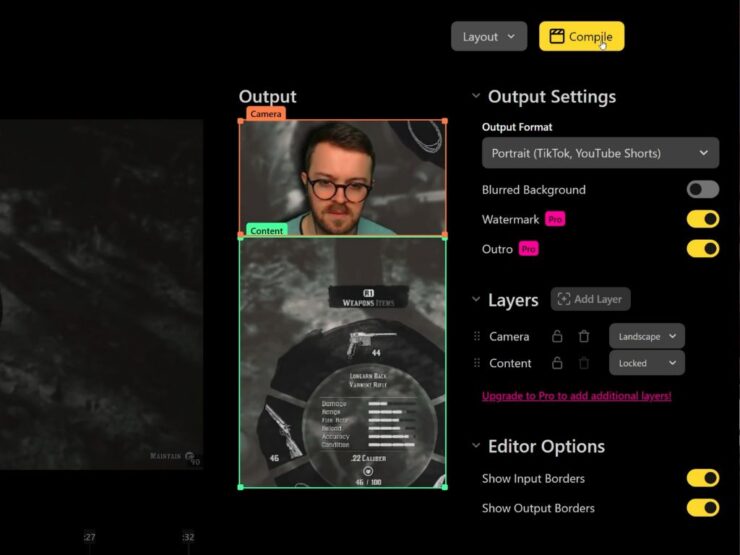
Designing custom overlays for live streaming is an intricate process that demands a strong grasp of branding and graphic design principles.
Streamers must tailor their overlays to mirror their individual style and brand identity, creating a visual language that resonates with their audience.
Here are the most important elements that require your attention:
| Step | Description |
|---|---|
| Brand’s Character | Define your brand’s essence (e.g., humorous, authoritative) and ensure your overlays reflect this consistently. |
| Color Scheme | Choose colors that evoke the right emotions and set your brand’s tone. |
| Typography | Select fonts that align with your brand’s personality and style. |
| Custom Elements | Add unique features like custom badges or emotes that highlight your brand’s themes. |
| Consistency | Maintain alignment and consistency of branding elements across all platforms. |
| Adapt and Update | Update your overlays as your brand evolves to keep your presentation fresh and relevant. |
This customization includes choosing consistent colors, fonts, and logos that appear across all graphics, ensuring that the overlays not only look professional but also cohesive and reflective of the streamer’s personality or channel theme.
Webcam
When designing webcam overlays, the focus is on creating frames or subtle background animations that complement, rather than distract from, the broadcaster.
These elements should frame the streamer effectively, enhancing their presence without overshadowing the live content.
The design should be thoughtfully balanced to maintain viewer focus on the broadcaster while adding a polished, professional touch to the stream.
Alerts and Notification

Alerts and notification overlays are also crucial, serving as dynamic visual cues for interactions such as new subscriptions, donations, and follower alerts.
These overlays need to capture attention and celebrate these interactions, thereby acknowledging and appreciating the viewer’s support.
Effective alert designs not only inform the broadcaster and the audience about new activities but also stimulate further viewer engagement by excitingly highlighting these moments.
Widgets
Widgets are invaluable tools in live streaming, enhancing interactivity and engagement by integrating dynamic elements like chat displays.
These tools allow streamers to feature viewer comments prominently during their broadcasts.
Let us see why they are so important.
Enhancing Viewer Engagement
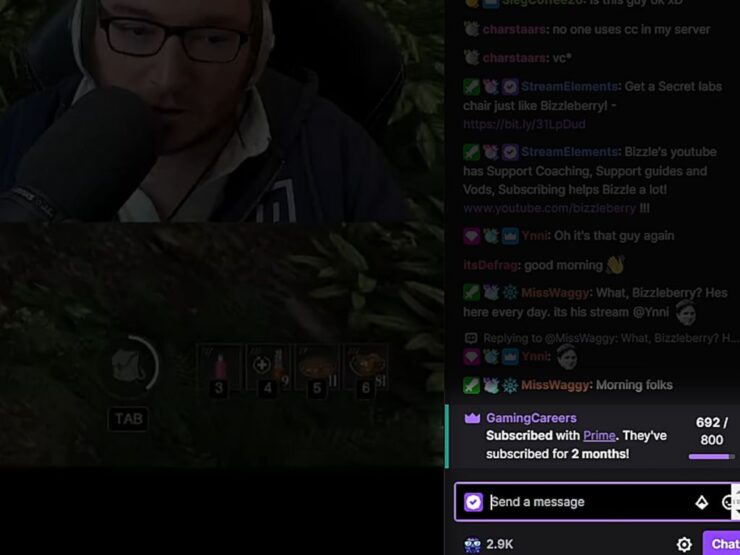
Direct interaction through widgets not only maintains viewer engagement but also builds a strong community feel.
Streamers can engage in real-time conversations with their audience, answering questions and acknowledging comments, which bolsters viewer involvement and loyalty.
Tracking Channel Growth
Widgets like follower and subscriber counters are vital for visualizing channel growth.
They update in real-time to reflect new followers and subscribers, celebrating each new addition and visually representing the growing community.
This encourages viewers to join and engage, boosting a sense of belonging and increasing overall participation.
Monetizing Streams
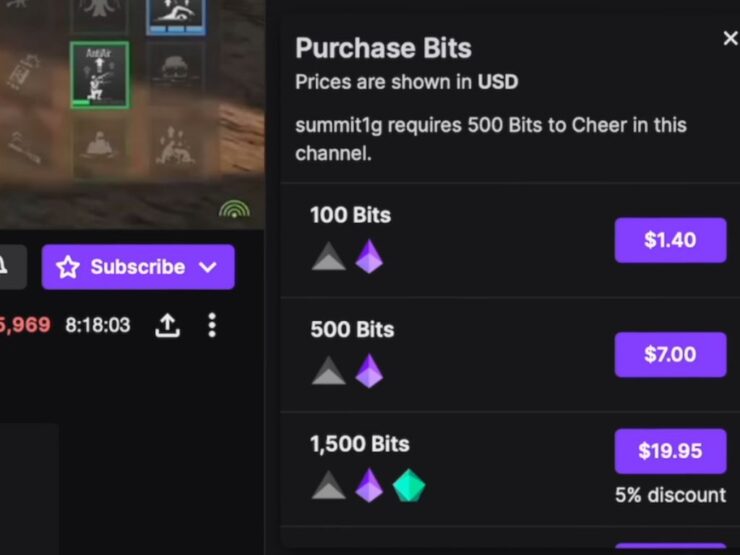
Donation and tip alerts are critical for streamers aiming to monetize their broadcasts.
These widgets not only show but can also animate recognition of financial contributions, offering immediate gratitude to supporters.
Seeing these alerts can motivate other viewers to donate, potentially increasing the financial support that is crucial for streamers who rely on their streaming income.
Integrating Widgets Seamlessly
For maximum effectiveness, widgets must be integrated seamlessly into the stream’s design.
They should be visible enough for both streamers and viewers to see without obstructing the main content.
The goal is to enhance the streaming experience without overshadowing the primary content, striking a balance where widgets enrich the broadcast without becoming distracting.
Summary
Overlays do play a role in making your brand stand out from the crowd.
Not including them is a massive mistake and it can backfire.
If that is the case, you should correct this as soon as possible.







